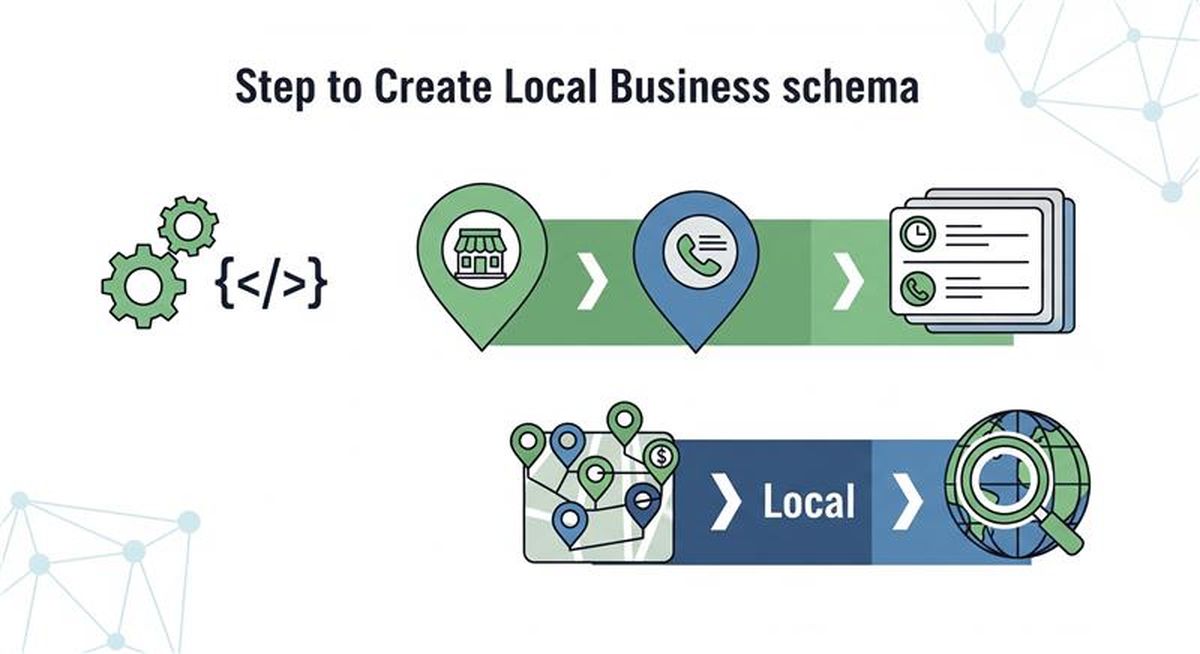Implementing Local Business Schema is one of the most effective ways to boost your website’s visibility in local search results and stand out in Google’s rich snippets. Structured data helps search engines better understand your business details—like name, address, phone number, reviews, services, and operating hours—so that they can display accurate and engaging information directly in search results.
If you’re running a local company in 2025, whether it’s a restaurant, law firm, dental clinic, or roofing contractor, properly implementing Local Business Schema can significantly improve your local SEO strategy, increase click-through rates, and attract more customers. In this guide, we’ll walk through a step-by-step process for creating Local Business Schema, discuss the benefits, and share best practices for success.
What Is Local Business Schema?
Schema markup (structured data) is code that you add to your website to help search engines interpret your content more effectively. Local Business Schema is a specific type of schema designed to provide details about a local business, including:
- Business Name
- Address (NAP: Name, Address, Phone Number)
- Phone Number
- Opening Hours
- Reviews and Ratings
- Business Category
- Geo-coordinates
When properly implemented, this structured data can trigger rich results in Google, such as knowledge panels, star ratings, maps, and FAQ displays—making your business more visible and trustworthy to potential customers.
Why Local Business Schema Matters in 2025
With AI-powered search features (like Google’s AI Overviews) and voice assistants becoming more dominant, structured data is more important than ever. Here’s why Local Business Schema should be a priority:
- Improved Visibility: Schema enhances how your business is displayed in search results.
- Voice Search Optimization: Local schema markup helps your business show up in voice search queries.
- Increased Click-Through Rates (CTR): Rich snippets like star ratings and FAQs attract more clicks.
- Local Pack Rankings: Google uses structured data to validate and cross-reference your business details for the Local Pack (Map results).
- AI Search Readiness: AI-driven search engines rely heavily on structured data to deliver contextually accurate results.
Step-by-Step Guide to Creating Local Business Schema
1. Identify the Correct Schema Type
The first step is to select the correct schema type for your business. For most local companies, you’ll use:
- LocalBusiness (general category)
- Subtypes like Restaurant, Dentist, Attorney, AutoRepair, RoofingContractor, etc.
Check schema.org/LocalBusiness for a full list of available categories.
2. Gather Your Business Information
Before creating the schema, make sure you have consistent and accurate NAP (Name, Address, Phone Number) information. Gather details such as:
- Business Name
- Full Address (with zip code)
- Phone Number
- Website URL
- Opening Hours
- Services Offered
- Business Category
- Logo and Images
- Social Media Links
Pro Tip: Consistency across your website, Google Business Profile, and citations is critical for local SEO success.
3. Choose Your Schema Format
You can implement schema markup in three main formats:
- JSON-LD (recommended by Google)
- Microdata
- RDFa
In 2025, JSON-LD is the gold standard—it’s easier to implement, cleaner, and fully supported by search engines.
4. Build Your Local Business Schema Markup
Here’s an example JSON-LD markup for a fictional local law firm:
<script type=”application/ld+json”>
{
“@context”: “https://schema.org”,
“@type”: “LegalService”,
“name”: “Cook County Injury Law”,
“image”: “https://cookcountyinjurylaw.com/logo.png”,
“url”: “https://cookcountyinjurylaw.com/”,
“telephone”: “+1-312-555-1234”,
“address”: {
“@type”: “PostalAddress”,
“streetAddress”: “123 Main St”,
“addressLocality”: “Chicago”,
“addressRegion”: “IL”,
“postalCode”: “60601”,
“addressCountry”: “US”
},
“geo”: {
“@type”: “GeoCoordinates”,
“latitude”: “41.8781”,
“longitude”: “-87.6298”
},
“openingHours”: “Mo-Fr 09:00-17:00”,
“priceRange”: “$$”,
“sameAs”: [
“https://www.facebook.com/cookcountyinjurylaw”,
“https://www.linkedin.com/company/cookcountyinjurylaw”
],
“aggregateRating”: {
“@type”: “AggregateRating”,
“ratingValue”: “4.8”,
“reviewCount”: “215”
}
}
</script>
You would replace the sample details with your own business information.
5. Add Schema to Your Website
Place the JSON-LD code inside the <head> section of your webpage. If you’re using WordPress, plugins like Rank Math, Yoast SEO, or Schema Pro can simplify schema implementation.
6. Validate Your Schema
Use Google’s Rich Results Test or Schema Markup Validator to ensure your schema is correctly implemented and free of errors. Validation is critical—incorrect schema can confuse search engines or disqualify your site from rich results.
7. Monitor Performance
After implementation, monitor your schema’s impact through:
- Google Search Console (Rich Results & Enhancements reports)
- Analytics Tools (to track CTR improvements)
- Local Rankings (to measure improvements in the Local Pack visibility)
Schema doesn’t guarantee instant results, but over time it helps improve both visibility and authority in local searches.
Advanced Local Business Schema Tips for 2025
- Add FAQ Schema: Pair Local Business Schema with FAQ Schema for more real estate in search results.
- Service Schema: Highlight individual services you provide (e.g., “Personal Injury Lawyer” or “Dental Implants”).
- Review Schema: Include aggregate ratings and customer reviews for credibility.
- Speakable Schema: Optimize for voice assistants by marking up key content as “speakable.”
- Video Schema: If you use video explainers, add VideoObject markup to increase exposure in Google Video results.
Common Mistakes to Avoid
- Using inconsistent business information across citations
- Forgetting to update schema when business hours or locations change
- Adding fake reviews or incorrect ratings (Google may penalize this)
- Implementing schema without testing or validation
- Overstuffing schema with irrelevant properties
Implementing Local Business Schema in 2025 is no longer optional—it’s essential for businesses that want to thrive in competitive local markets. Structured data helps search engines understand your business better, increases your chances of appearing in rich snippets, and builds trust with potential customers.
By following this step-by-step guide, you’ll be able to create, implement, and optimize your schema markup with confidence. And if you’re serious about maximizing your local SEO, partnering with experts who understand structured data and local search optimization will give you a long-term advantage.
Start small, validate often, and watch your local visibility grow. The right Local Business Schema implementation could be the key to more leads, higher rankings, and stronger brand authority in 2025 and beyond.